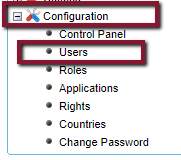How to migrate the contents to another tool?
Table of content
-
Before starting
-
Design
-
Responsive
-
Content
-
Security
-
Configuration
-
How to redirect to a domain?
-
How URLs are built?
-
How not to indicate the language in the URL?
-
How to indicate that the title of the page to be displayed is different from its name?
-
How to define a site with HTTPS
-
How do I implement a search engine on my website?
-
What conditions do pages and contents have to meet in order to be found by the search engine?
-
How do I specify which contents and pages I don’t want to be indexed?
-
How to adjust a search result
-
How to define the title of a page
-
-
GXportal Online
-
Change Log
-
GXportal Installation and Tools
-
Glossary
How to enable the edition of content from the site online?
The edition of contents from the site is enabled for each “Content List” block for which this functionality is to be offered.
Every user allowed to edit contents from the site is to be defined, indicating the types of contents for which the edition is allowed.
For each “Content List” block, and for each user for whom content edition from the site will be enabled, the following must be done:
1. The edition of contents from the site is enabled in the “Content List” block
To that end, the following must be done:
- In the Group “Toolbar” > “Box” > the aesthetics must be defined.
Note: The box width and height must be determined.
- In the Group “Toolbar” > “Edition” showing the Edition option, the following properties must be assigned:
- Activate: Yes
- Text or image indicating that the content may be edited.
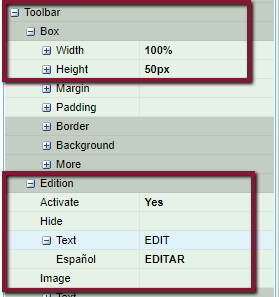
2. Definition, in the “Content List” block, of the type of contents that may be published there
The steps to follow are:
- In the “Contents” property, click on the image highlighted below:
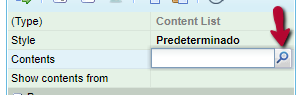
- Click on tab “Content Types” > click on Add
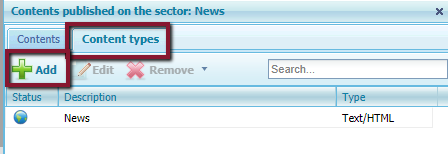
- The content types that may not be published in this block are shown on the left, and content types for which publication is allowed in this block are on the right. Using the buttons located between the two charts, the following may be done:
* Assign a content type (the one selected on the left chart)
* Assign all content types
* Remove a content type (the one selected in the chart on the right)
* Remove all content types
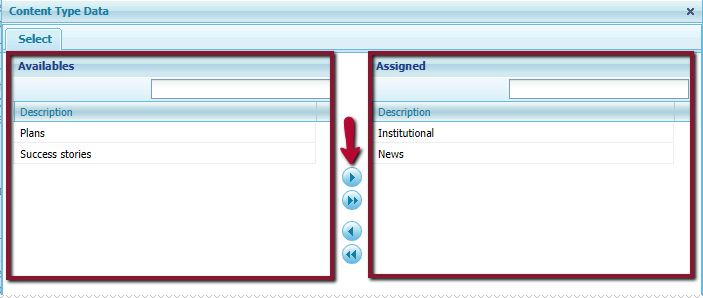
3. Users are enabled to edit contents from the site by defining the content types that each user is allowed to edit
This is done by:
- Clicking on option Configuration > Users:
- Click on the user > click the Roles option:
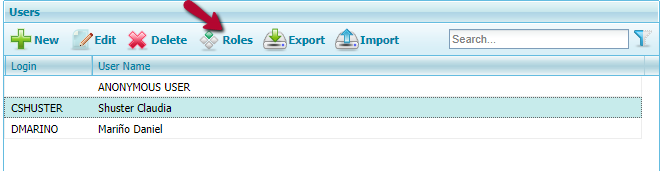
- Assign the Role “Frontend Content Manager”
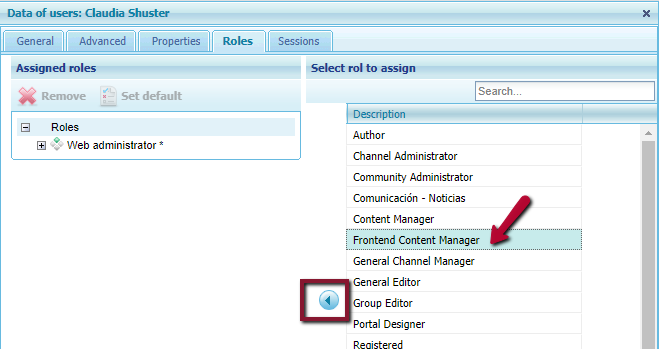
- For the role, indicate the corresponding content groups. For example: marketing, business, administrative, technical. Content groups are used when the content edition involves several users from different areas, otherwise the group “General” already created with the site is the one used.
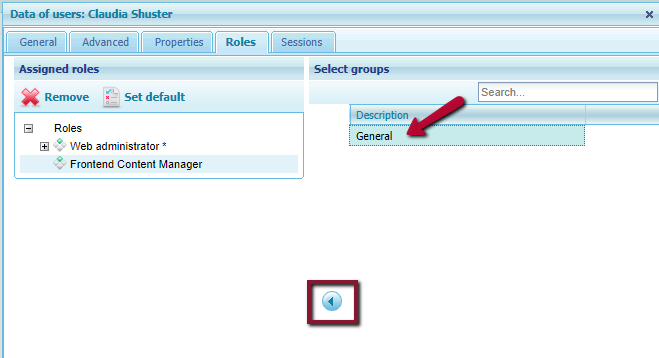
- Define the content types that the user is allowed to edit.
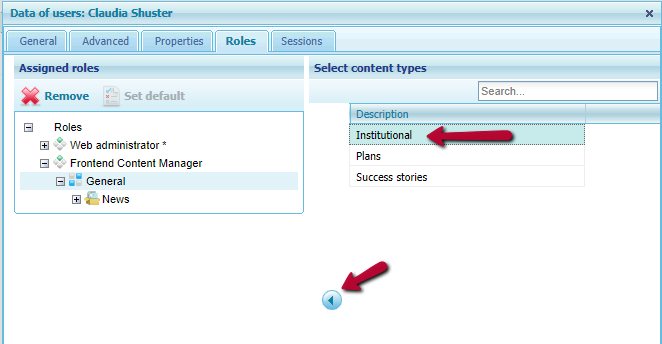
Note: the “Authentication” Block must be available in the site.