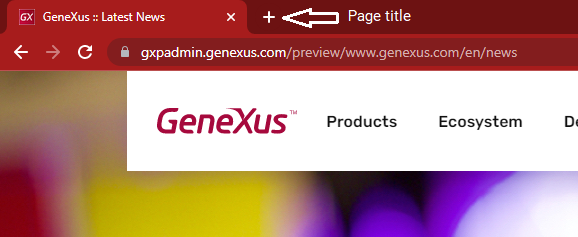How to migrate the contents to another tool?
Table of content
-
Before starting
-
Design
-
Responsive
-
Content
-
Security
-
Configuration
-
How to redirect to a domain?
-
How URLs are built?
-
How not to indicate the language in the URL?
-
How to indicate that the title of the page to be displayed is different from its name?
-
How to define a site with HTTPS
-
How do I implement a search engine on my website?
-
What conditions do pages and contents have to meet in order to be found by the search engine?
-
How do I specify which contents and pages I don’t want to be indexed?
-
How to adjust a search result
-
How to define the title of a page
-
-
GXportal Online
-
Change Log
-
GXportal Installation and Tools
-
Glossary
How to define the title of a page
The page title is defined from the Sitemap: click on the page, and in the “Title” property of the “Title” Group, define the title of the page for each of the languages enabled on the website.
The elements displayed in the page title are defined in the “Mask” property of the “Title” Group. They can be domain title, folder title, master page title, page title, content title, page number.
You can get help about this property by hovering the mouse over the “Mask” property. For example, suppose you want to show: Domain > Folder > Page; the mask is: %1 > %2 > %4
If no “Mask” is defined for a page, the “Page title” is displayed.
If no “Page title” is defined, the “Page name” is displayed.
The image below shows the title of the page:
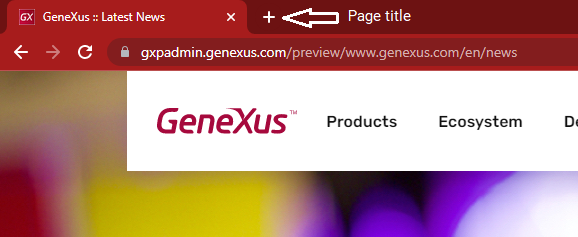
The elements displayed in the page title are defined in the “Mask” property of the “Title” Group. They can be domain title, folder title, master page title, page title, content title, page number.
You can get help about this property by hovering the mouse over the “Mask” property. For example, suppose you want to show: Domain > Folder > Page; the mask is: %1 > %2 > %4
If no “Mask” is defined for a page, the “Page title” is displayed.
If no “Page title” is defined, the “Page name” is displayed.
The image below shows the title of the page: