| | | | Content Management Workflow |
The workflow feature to manage content can be enabled when authorization instances are required to publish contents on the site; that is to say, when the user who enters content cannot publish it until it is reviewed by another user with the authority to determine if the content will be published or not.
First we'll see the options of this workflow and later on we'll see how to configure it. The diagram below shows the interaction of the various roles (read Types of Roles) that can participate in the process, and the different tasks and condition evaluations that take place until the process ends with the content being published or not.
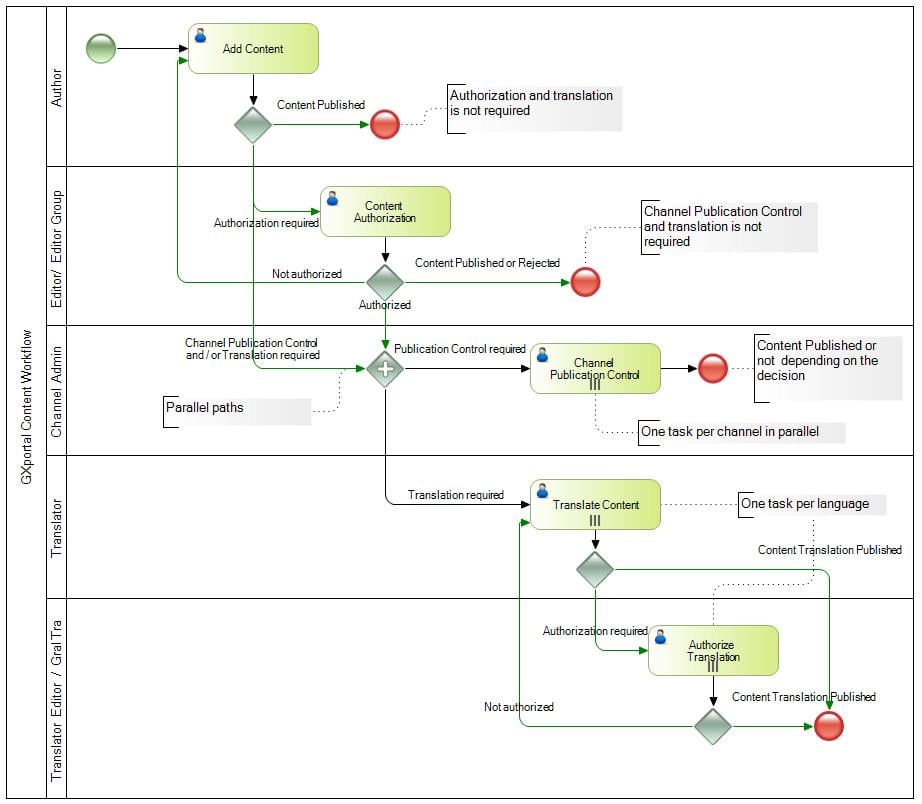
The first task consists in entering content and can be performed by someone with the Author role. Once the content edition stage is completed, it is evaluated whether an authorization is required and/or if it is necessary to translate it. If none of this is necessary, the process is completed in a single step and the content is published.
If an authorization is required, the content authorization task is generated. This task can be performed by users with Editor, Group Editor and General Editor roles. These editors may not authorize the content and in this case it returns to the author for him/her to make the corresponding corrections. Or they may authorize it and if no publication control or translation are required, it is published. In his case they could also reject it and the process ends with the content not being published.
Once the content is authorized, whether because it didn't require authorization and the author finished entering it, or because it passed through the authorization task and it was authorized. Also, its translation may be required or a control may be performed before publishing it. In those cases, parallel tasks may be generated to comply with these requirements.
If the content is to be published in more than one channel of the site and Publication Control is configured, for each channel a task is generated. In this task, the user who has Channel Administrator role can view the content to be published in the pages administered by him, and will be able to decide whether to publish the content in this channel.
If the content has to be translated, a task will be generated for each language and sent to the corresponding translators. Here, the role of an editor can be configured to control this translation and decide when to publish it.
The steps to follow in the workflow depend on the definition of the Content Type, which are defined in the Workflow tab in the Content Type definition. These options are described below:
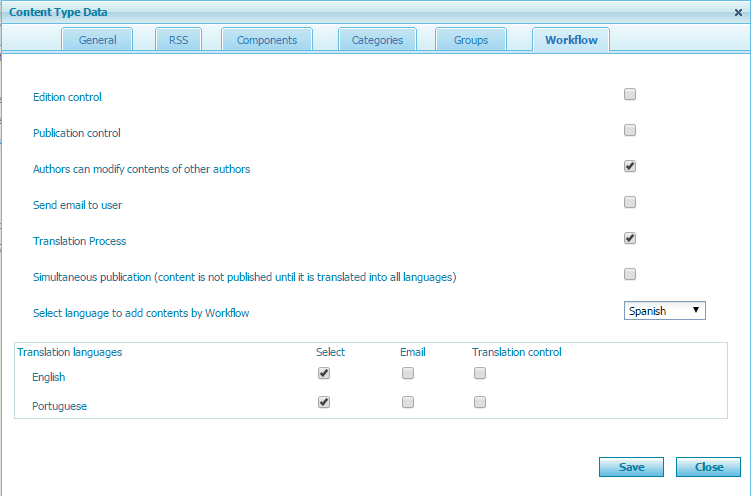
-
Edit Control: by selecting this option we indicate that contents require authorization.
-
Publication control: by selecting this option we require contents to be controlled by a channel administrator who will determine whether to publish the content in those channels.
-
Authors can change the contents of other authors: if we select this option, those users who are authors can start a process to edit contents that were entered by other authors.
-
Send email to user: it sends an alert to the users who participate in the workflow every time that a task reaches their inbox.
-
Translation process: it indicates if we want translation tasks to be part of the workflow process.
-
imultaneous publication: if translation is included in the workflow and this option is selected, it will wait until the content is translated into all languages before it is published in the site.
-
The language grid is used to select the languages into which the contents will be translated. For each one of them, it indicates if they should go through a translation authorization task.
See also:
|
| | | | | | | | |
| |
|