GXportal | | | | How to configure subsites with different languages |
Let’s suppose that we have a company whose domain is www.company.com and its website is offered in English and Spanish. In addition, the company has offices in Brazil and Japan so for them we need the subsites www.company.com/br and www.company.com/jp, which will only be displayed in the local languages of these countries.
To meet this requirement in GXportal, at the site level we set the four languages that will be used and select English or Spanish as the default language. This is done from the Control Panel in the Languages option as shown below.
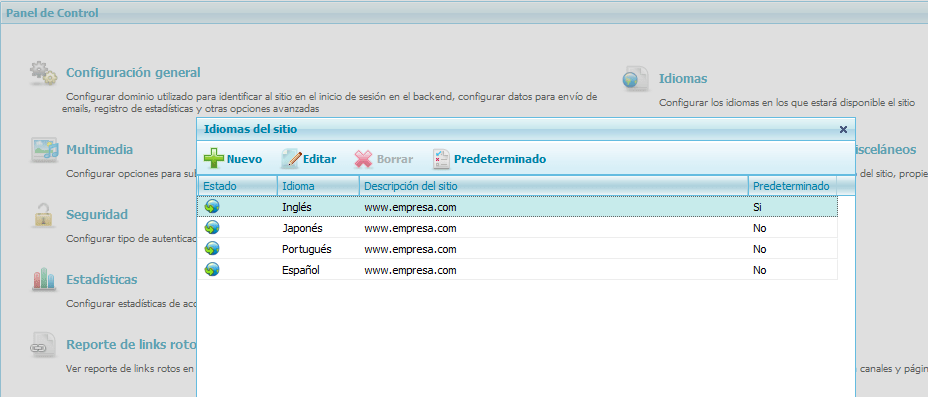
In addition, a channel is created for the global site, and channels are also created for Brazil and Japan. The corresponding pages will be designed within each one of these channels.
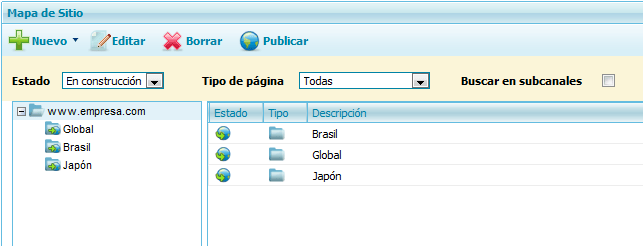
In the global channel we have to edit its details and go to the Languages tab. From there, we clear the “inherit” option, set the Spanish and English languages as Online and select one of them as Default. We leave the rest of the languages in Offline status.
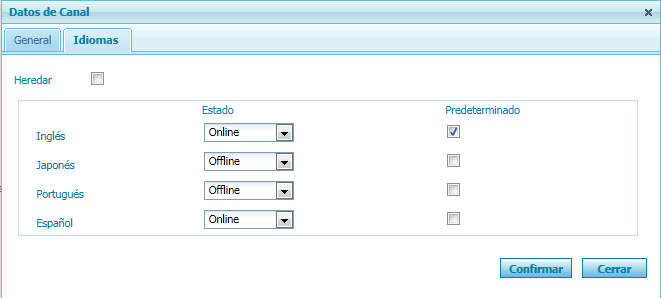
Note that if the “inherit” option is selected, the language configuration is taken from the parent channel when positioned in a subchannel, until inheriting the site languages for the first level of channels in the hierarchy.
In this way, when a user navigates the site www.company.com the language menu displayed using the language GXportlet will take the languages configured for the channel in which the page is defined, and when first visiting the page it will be displayed in the language selected as default.
It works in a similar way for the Brazil channel, where only the Portuguese language is set Online. The same happens for Japan, where only the Japanese language is set Online. So, when visiting a page of the Brazil channel, for instance, it is displayed only in the language configured. Therefore, the languages of the Brazil channel are configured as shown below.
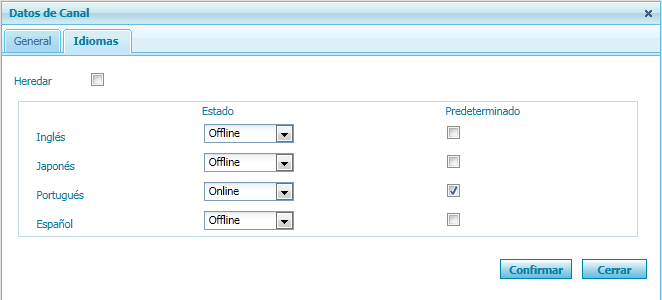
This is our solution to the case of multinational companies that need subsites in different languages.
Read more
¿Cómo publico mi sitio en diferentes idiomas?
|
| | | | | | | | |
| |
|
How to configure subsites with different languagesMessage sentRequired data is missingContent successfully addedsends this Article.sends this message:http://www.gxportal.com/https://www.gxportal.com/en/sitebuilder/community/wiki-old/how-to-configure-subsites-with-different-languages-1339740/auto/2/25 |
|