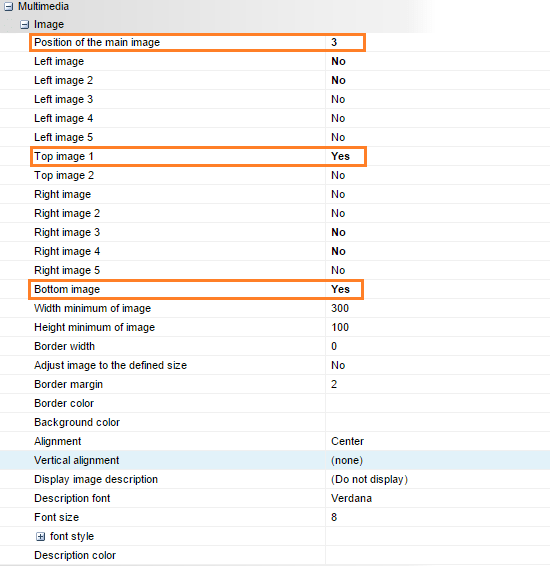Contents can have several images associated with them. In some cases, when this content is expanded in another page, we may not want to show the same image that is displayed in the list of contents.
In order to set what images are displayed when expanding a content item and in what position, the ‘Content Detail’ GXportlet now includes some new properties in the ‘Multimedia’ group. They are described below with an example.
In this example, we have a ‘Content’ GXportlet that shows a list of the contents published including their title, description and images. They have the ‘Read more’ property set to YES, which has a link that takes users to another page with a ‘Content Detail’ GXportlet. In it, we will see all the details of the selected content.
The list of contents shows the first image of all the contents published there.
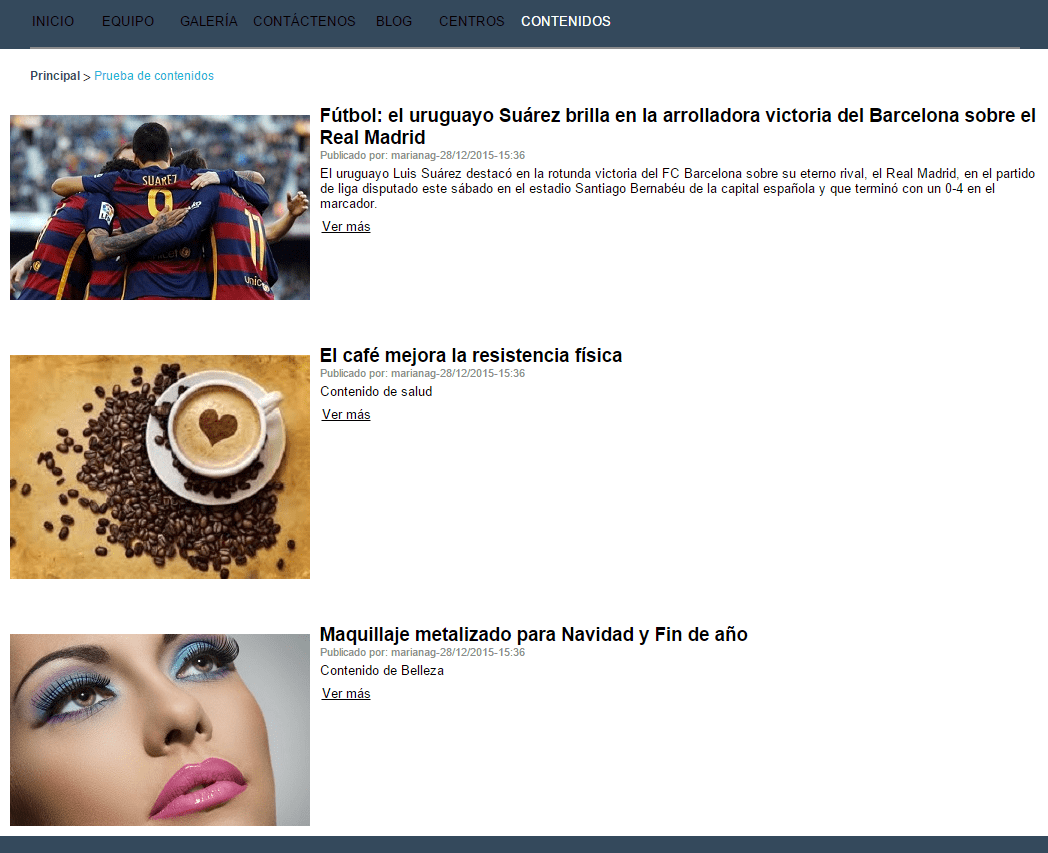
The first content has three images associated with it:
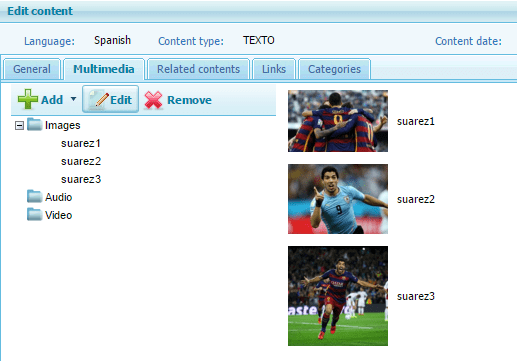
In this example, for the contents expanded on this page we want to show only two images. The main image should be image number 3, as shown below:
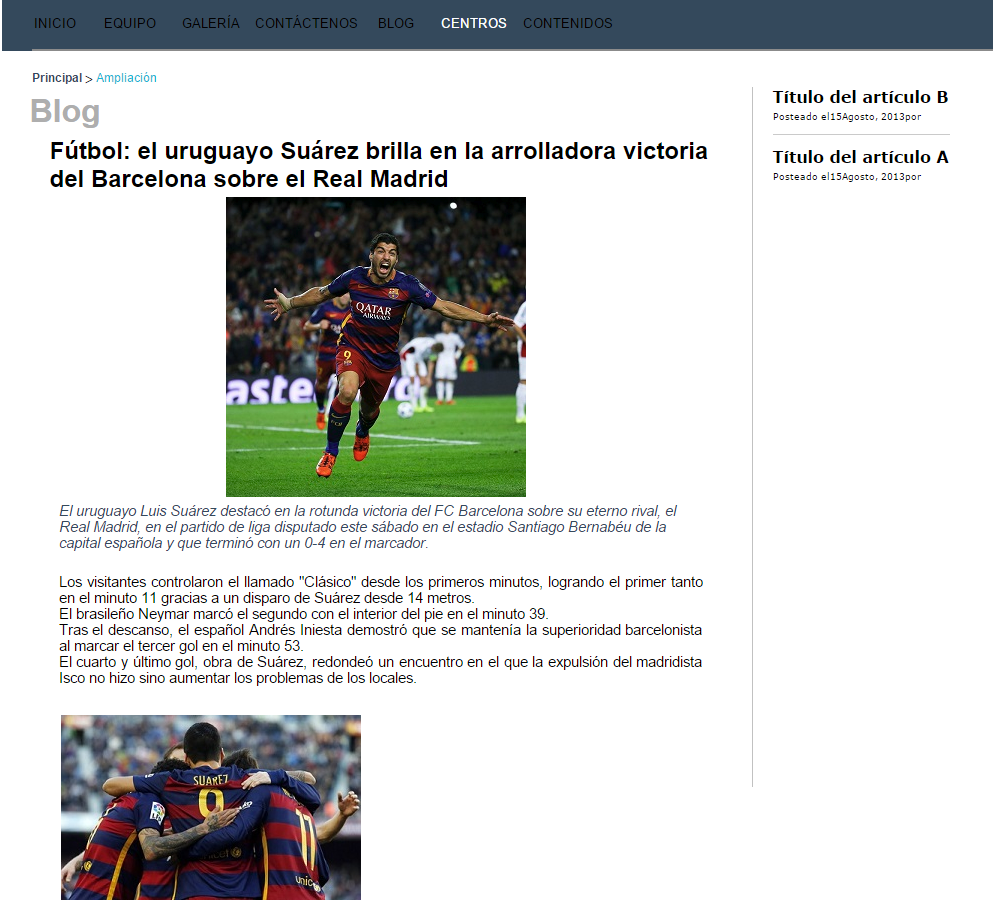
To achieve this design, in the ‘Content Detail’ GXportlet we have made the following settings:
• When content is expanded, the main image should be number 3 and it should be displayed at the top.
• Also, an image should be displayed in the lower section.