In today’s Internet, it is very important to achieve the best positioning of our website pages in search engine results. Let’s see a tool that allows us to help search engines “find” our pages.
What is a sitemap?
Basically, it is an XML file containing a list of URLs of our website pages. The leading search engines such as Google, Bing, Yahoo and Ask have agreed to support the same format for this type of files, which makes things easier. Below is an example of this file’s contents. In this case, 2 URLs have been included.
<?xml version="1.0" encoding="UTF-8"?>
<urlset xmlns="http://www.sitemaps.org/schemas/sitemap/0.9">
<url>
<loc>http://www.gxportal.com/demo?es</loc>
</url>
<url>
<loc>http://www.gxportal.com/blog?es</loc>
</url>
</urlset>
How is a sitemap useful?
Even if we don’t do this, search engines navigate all the pages in our website and follow all their links. With this file, we're giving search engines a list of the pages we want the crawlers to navigate when indexing websites.
These are some of the reasons mentioned by Google about the usefulness of this tool:
-
Your website includes dynamic content.
-
Your website is new and very few links are directed to it (Googlebot crawls the Web following links from one page to another. If the links in your website don’t work, we may not be able to find it).
-
Your website has an important file of content pages which are not linked correctly between them, or that they are simply not linked.
How do I generate a sitemap with GXportal?
GXportal generates this file automatically. To obtain the sitemap URL, add /sitemap.xml at the end of the website domain. For example, for our website we only have to write
www.gxportal.com/sitemap.xml to access this file.
The list of URLs generated depends on the property “Allow indexing by search engines” that can be configured in the in the properties of the page. All new pages have this property selected by default. In addition, the URLs corresponding to each version of the pages for all the website languages are also generated.
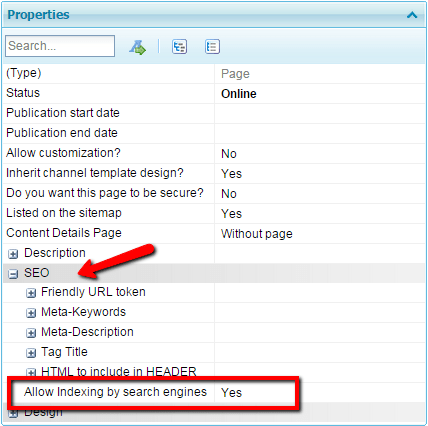 How do I have Google use this sitemap.xml?
It's very easy. If you have an account with www.google.com/webmasters/tools access the option “Site configuration → Sitemaps” and press the button labeled “Submit a Sitemap” in which the URL www.mysite.com/sitemap.xml is added. Within a few minutes, Google checks the file and in “Status” you should be able to confirm that this sitemap is correctly generated. Next, it takes a few hours to process the URLs in the file, depending on how frequently the crawler indexes the site.
How do I have Google use this sitemap.xml?
It's very easy. If you have an account with www.google.com/webmasters/tools access the option “Site configuration → Sitemaps” and press the button labeled “Submit a Sitemap” in which the URL www.mysite.com/sitemap.xml is added. Within a few minutes, Google checks the file and in “Status” you should be able to confirm that this sitemap is correctly generated. Next, it takes a few hours to process the URLs in the file, depending on how frequently the crawler indexes the site.
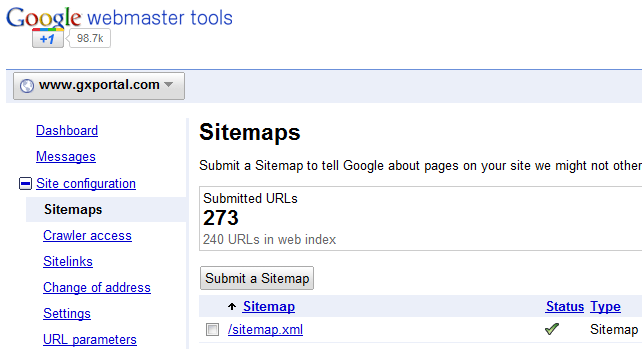
Something important about generating this file is that GXportal builds it dynamically; that is to say, every time that the search engine crawlers access www.mysite.com/sitemap.xml, it will contain the URLs of the last pages that have been added and will not include the pages that have been removed.
Likewise, there are tools available for Yahoo, Bing and Ask to do the same task. We hope that you find this information helpful. Stay tuned until the next post!