GXportal | | | | What’s new on GXportal 5.0? |
For this version, we have focused our efforts on conferring greater usability to both the site design and maintenance process, and to the edition and publication of contents. We have also concentrated on the aspects that allow for improved page SEO (Search Engine Optimization), that is: enhanced positions in search results on Google, Bing, Yahoo, etc.
Following is a summary of the main features included in this version.
SEO, enhanced positioning with search engines
The purpose of these functionalities is to improve the indexing of the pages we build so as to also achieve better positioning in the results of searches made by users on Google, Bing, Yahoo and other search engines.
- Friendly URLs
- URL Canonical Tag
- More semantic codes
- Keywords and meta-description by pages
- Google Sitemaps
To learn more about all this, look up this post in our blog.
We also recommend you to find out how to create your own friendly URLs.
New GXportlets
In order to boost sites created in GXportal, we have included new GXportlets for extending the possibilities of designing and integrating resources from the web in our site.
Integration with social networks: Twitter and Facebook
A number of GXportlets have been recently included for sharing the site’s pages and contents on Twitter and Facebook, through the “Twitter Tweet” and the “Facebook Like”.
It is also possible to show the activity of your site or page on Facebook by using the “Facebook Like Box” and “Facebook Activity Feed” GXportlets.
Here you will find further details on these options.
Integration with Google services
These GXportlets enable the integration of applications and functionalities available through Google Gadgets, as well as the possibility of integrating maps with Google Maps.
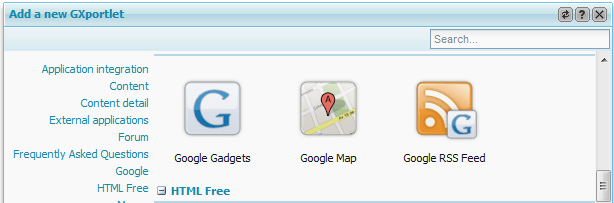
You can show contents from other sites with the Google RSS Feed GXportlet by consuming them through RSS. Find out about it in this post in our blog, besides other possibilities for consuming contents through RSS.
Multimedia
These GXportlets are meant for publishing different multimedia formats, such as animations, videos and image galleries, through the site.

GXportlet Video enables the publication of videos from YouTube, Google video and Vimeo through the URL.
Automatic sitemap
Among the options for managing navigation in the site by using the menus, we have included two new GXportlets with options that are calculated automatically.
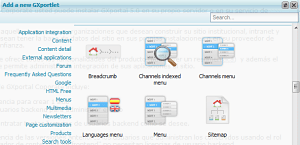
- The sitemap automatically shows the hierarchy of channels and pages in the site, which allows for a self-maintained sitemap.
- The Breadcrumb shows the path in the site hierarchy up to the page where the user is located at the time.
Usability
Another innovation in this version is the renewed interface of the tool for a more dynamic site design and maintenance. Its main features include:
- Page design with Drag & Drop.
- Go through these tutorials to find out how to work in the new interface.
- Here you will find some tips for using the page designer, like how to use the copy/paste feature.
- Full Ajax interface for greater agility and for continued online work without the need for reloading the page every time.
- New Sitemap interface with central management of page hierarchy in the site.
- Contextual toolbars: for instance, the toolbar will present different options from the channel and page maintenance option, depending on the element on which we are positioned.
- Intent-oriented interface for guiding users and reducing number of clicks necessary for a specific task.
Statistics integrated in Google Analytics
The new control panel allows for the possibility of measuring site access statistics through Google Analytics, only requiring the tracking code provided by Google for this free service. See the documents for enabling the tracking code here.
Other novel functionalities
Other equally significant functionalities are:
- Wikis editable by anonymous users. Find out how to use them here.
- On-request content loading for publishing a large quantity of contents on a page, without changing the page’s loading time. Find out how it works here.
- Extension of Ajax contents to see details on the same page were contents are listed. Find out how it works here.
- Possibility for configuring the site’s favicon. Find out how to configure it here.
|
| | | | | | | | |
| |
|
What’s new on GXportal 5.0?Message sentRequired data is missingContent successfully addedsends this Article.sends this message:http://www.gxportal.com/https://www.gxportal.com/en/sitebuilder/community/wiki-old/whats-new-in-gxportal-5-0/auto/2/25 |
|