How to migrate the contents to another tool?
Table of content
-
Before starting
-
Design
-
Responsive
-
Content
-
Security
-
Configuration
-
How to redirect to a domain?
-
How URLs are built?
-
How not to indicate the language in the URL?
-
How to indicate that the title of the page to be displayed is different from its name?
-
How to define a site with HTTPS
-
How do I implement a search engine on my website?
-
What conditions do pages and contents have to meet in order to be found by the search engine?
-
How do I specify which contents and pages I don’t want to be indexed?
-
How to adjust a search result
-
How to define the title of a page
-
-
GXportal Online
-
Change Log
-
GXportal Installation and Tools
-
Glossary
Changing your plan from the control panel
The site now offers a new option in the control panel called “My account” that allows access to query on your account status, in addition to the option for changing to another plan with more functionalities and the possibility of adding or deleting backend users or functionalities.
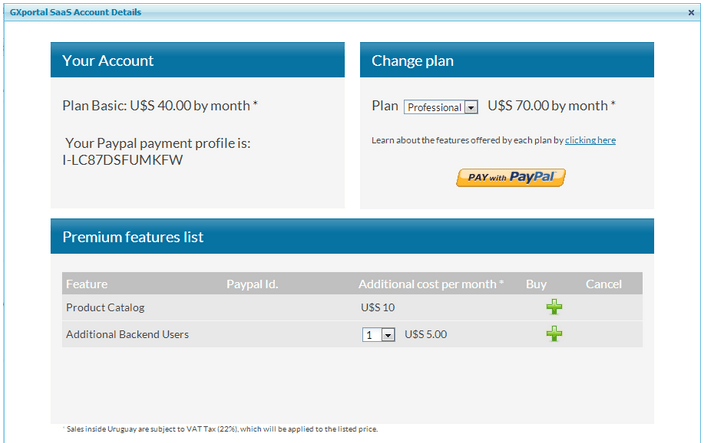
If you decide to change your plan, you will be redirected to Paypal for confirming the new subscription. When you confirm, you will be returned to the backend where you will find the following screen for confirming or changing data relative to invoices. After confirmation the subscription to your previous plan will be cancelled and the new plan will be confirmed. You will then be allowed to use the functionalities offered by your new plan.
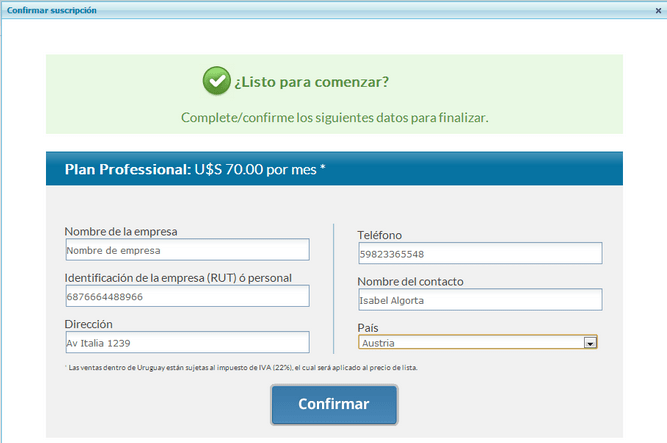
When no confirmation is made in this screen, the site will be left with the previous plan and no changes will take place. When the confirmation effectively occurs, the payment profile of the previous plan is cancelled and the new payment profile in Paypal is confirmed for the new plan.
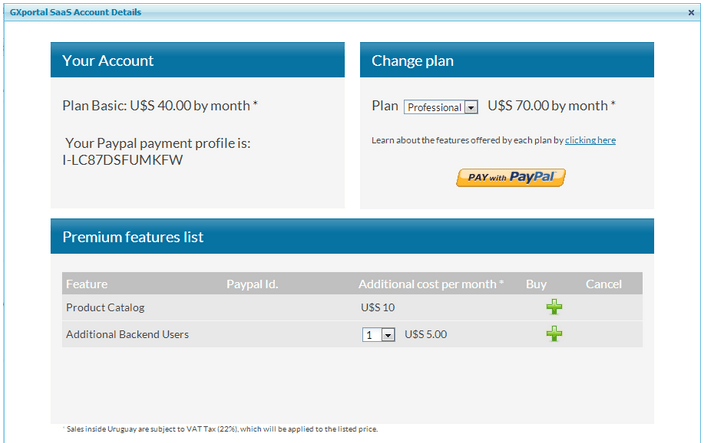
If you decide to change your plan, you will be redirected to Paypal for confirming the new subscription. When you confirm, you will be returned to the backend where you will find the following screen for confirming or changing data relative to invoices. After confirmation the subscription to your previous plan will be cancelled and the new plan will be confirmed. You will then be allowed to use the functionalities offered by your new plan.
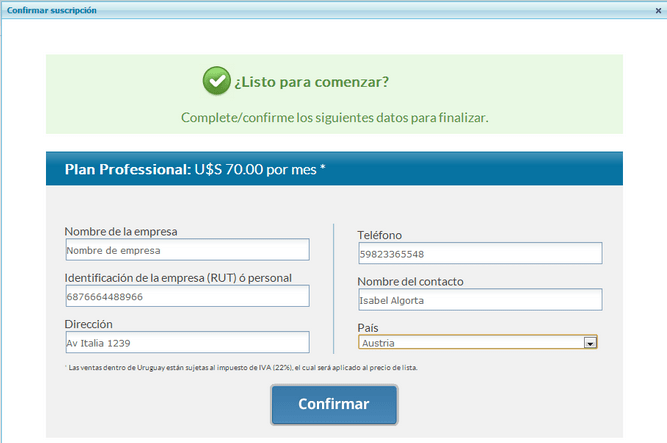
When no confirmation is made in this screen, the site will be left with the previous plan and no changes will take place. When the confirmation effectively occurs, the payment profile of the previous plan is cancelled and the new payment profile in Paypal is confirmed for the new plan.