How to migrate the contents to another tool?
Table of content
-
Before starting
-
Design
-
Responsive
-
Content
-
Security
-
Configuration
-
How to redirect to a domain?
-
How URLs are built?
-
How not to indicate the language in the URL?
-
How to indicate that the title of the page to be displayed is different from its name?
-
How to define a site with HTTPS
-
How do I implement a search engine on my website?
-
What conditions do pages and contents have to meet in order to be found by the search engine?
-
How do I specify which contents and pages I don’t want to be indexed?
-
How to adjust a search result
-
How to define the title of a page
-
-
GXportal Online
-
Change Log
-
GXportal Installation and Tools
-
Glossary
How to include additional backend users in the site
In the panel control’s option “my account” we can add users for plans that offer this possibility.
When no additional users have been purchased, the combo will be shown with value zero. This combo allows for any number of additional users. After selecting the number, we will see the price corresponding to that number. When the buy button is pressed we will be redirected to Paypal for confirming the subscription to monthly payments for that number of additional backend users.
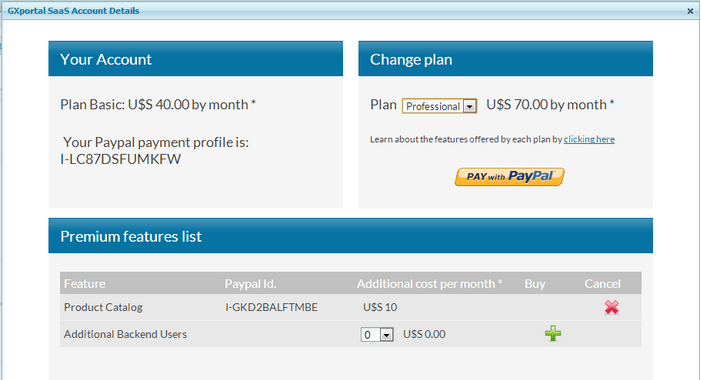
In cases where additional backend users have already been purchased, the screen will be the following:
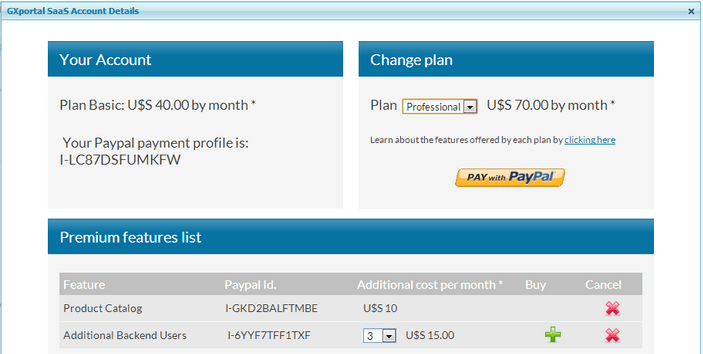
Here you will be able to change the number of additional users. Upon confirming the purchase, the process with redirection to Paypal will be repeated, though this time, when you confirm the new number, Paypal will cancel the previous subscription.
The cancel button allows the cancellation of ALL backend users.
Ver más:
!link deleted!
When no additional users have been purchased, the combo will be shown with value zero. This combo allows for any number of additional users. After selecting the number, we will see the price corresponding to that number. When the buy button is pressed we will be redirected to Paypal for confirming the subscription to monthly payments for that number of additional backend users.
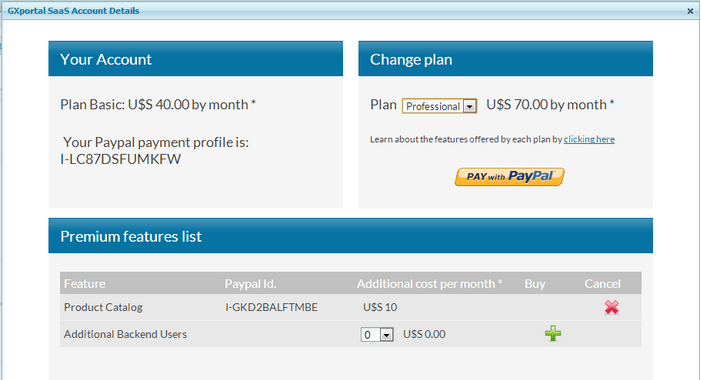
In cases where additional backend users have already been purchased, the screen will be the following:
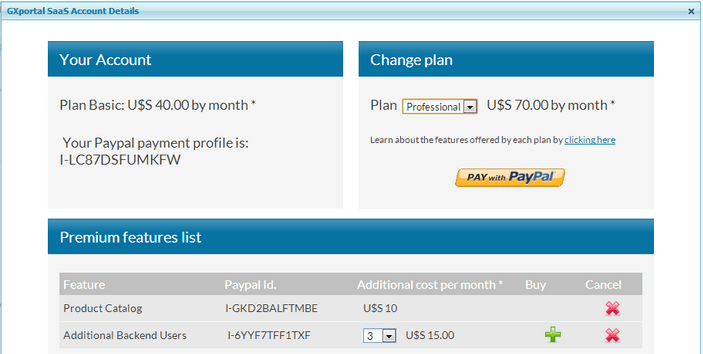
Here you will be able to change the number of additional users. Upon confirming the purchase, the process with redirection to Paypal will be repeated, though this time, when you confirm the new number, Paypal will cancel the previous subscription.
The cancel button allows the cancellation of ALL backend users.
Ver más:
!link deleted!