How to migrate the contents to another tool?
Table of content
-
Before starting
-
Design
-
Responsive
-
Content
-
Security
-
Configuration
-
How to redirect to a domain?
-
How URLs are built?
-
How not to indicate the language in the URL?
-
How to indicate that the title of the page to be displayed is different from its name?
-
How to define a site with HTTPS
-
How do I implement a search engine on my website?
-
What conditions do pages and contents have to meet in order to be found by the search engine?
-
How do I specify which contents and pages I don’t want to be indexed?
-
How to adjust a search result
-
How to define the title of a page
-
-
GXportal Online
-
Change Log
-
GXportal Installation and Tools
-
Glossary
How to publish contents from the site?
From the site, you have the possibility of publishing contents, modify or remove published contents, and also change the order in which the contents are shown.
To make this possible, content edition from the online site must be enabled.
The steps to follow in order to publish content from the site are:
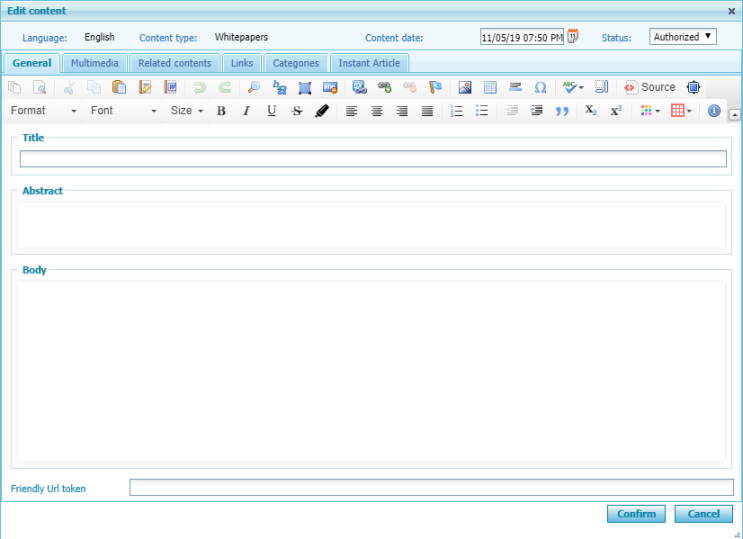
To make this possible, content edition from the online site must be enabled.
The steps to follow in order to publish content from the site are:
- Start session at the site
- Go to the page where the content is to be published
- Click on the Edit option located in the page, on the area where the content will be published
- The possibilities are to create new contents (explained ahead) or to publish existing contents
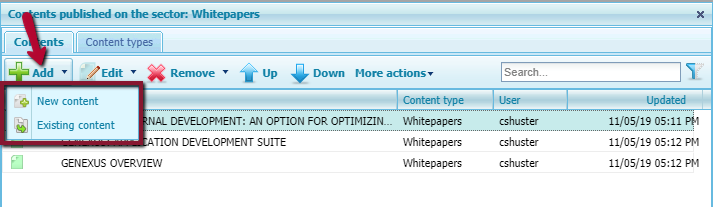
- After clicking on the “New content” option, the content types that fulfil the conditions below will be shown:
- The current user has the authorization that allows edition of the content type
- The content type is enabled to be published here
- The content type is enabled to be published here
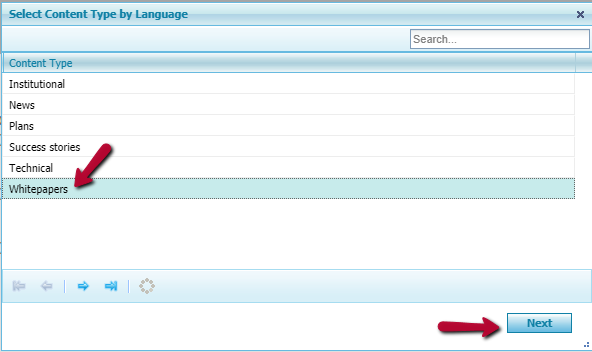
- Click on the content type of the content being created and click on the Next button
- Enter the content: title (mandatory data), and other components –that may or may not be enabled, and may or may not be mandatory, depending on the definition of the content type.
Some of the components available for entering are:
- Abstract
- Body (detail of content)
- Related contents
- Categories
- Body (detail of content)
- Related contents
- Categories
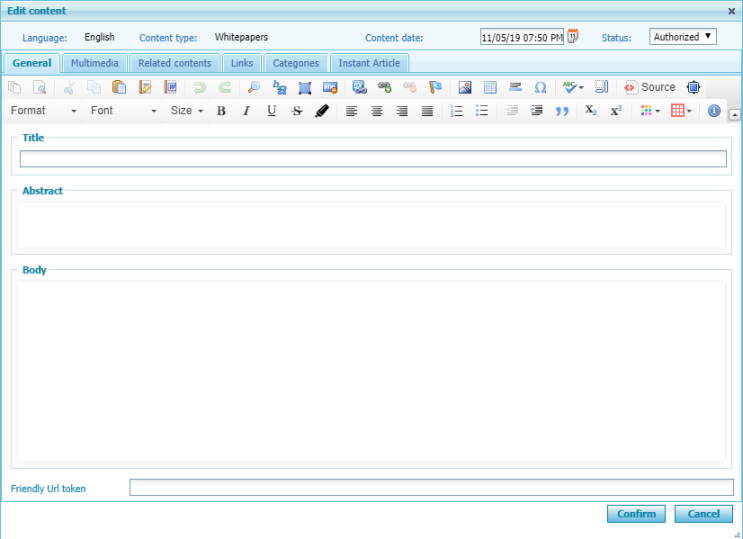
When the Confirm button is clicked on, the content is created with all the components defined.